The Sword of Stolen Books
The Sword of Stolen Books is a short retro platformer created in one week for the The Queerness and Games Jam 2023.
 Play as a vigilante librarian in a hoodie and horn-rimmed glasses. Wield a sword imbued with the souls of books that have been banned, burned and locked away. Fight monsters and rescue queer books.
Play as a vigilante librarian in a hoodie and horn-rimmed glasses. Wield a sword imbued with the souls of books that have been banned, burned and locked away. Fight monsters and rescue queer books.
REQUIREMENTS
A keyboard or controller is required. For the full retro platformer experience, playing with a controller or Steam Deck is recommended.
The default keyboard buttons are [WASD] for movement and menu navigation, [J] for jump, [K] for attack, and [spacebar] for pause. Open the "Controls" menu to change these.
Mouse and touchscreen/mobile are not supported.
RESOURCES
- American Library Association's Banned & Challenged Books advocacy page
- The Human Rights Campaign's LGBTQ+ Inclusive Schools Booklists
- Sources for the author quotes that appear in-game.
Neither the ALA, HRC or any of the authors were involved in or endorsed the creation of this game.
| Status | Released |
| Platforms | HTML5, Windows, macOS, Linux |
| Rating | Rated 5.0 out of 5 stars (4 total ratings) |
| Author | dandelion dino |
| Genre | Platformer |
| Made with | Aseprite, Godot |
| Tags | 8-Bit, LGBT, Retro, Short |
| Average session | A few minutes |
| Languages | English |
| Inputs | Keyboard, Gamepad (any) |
| Accessibility | Configurable controls |
Download
Install instructions
Web: For Windows and Linux, the web version should be compatible with Firefox, Edge, and Chrome, but may have some lag compared to the desktop versions. If there are problems, please try a different browser, or download the desktop version. Unfortunately, the web version is not compatible with any browser on MacOS.
Mac: The MacOS download is not notarized, so you need to temporarily override Gatekeeper in order to run the game. See Running Godot apps on macOS for instructions.
Steam Deck: This game has been tested and works great on the Steam Deck, but please use the joystick instead of d-pad for movement.
For installation instructions, see How to play itch.io games on the Steam Deck.
Install the game via the Itch.io app, then open Steam in desktop mode, click "Add a Non-Steam Game...", and add /home/deck/.config/itch/apps/the-sword-of-stolen-books/linux/the-sword-of-stolen-books.x86_64.
(To see the .config folder, enable "Show hidden files". To see the the-sword-of-stolen-books.x86_64 file, change the Filter to "All Files".)
Development log
- Sources for author quotesOct 23, 2023
- CreditsOct 23, 2023

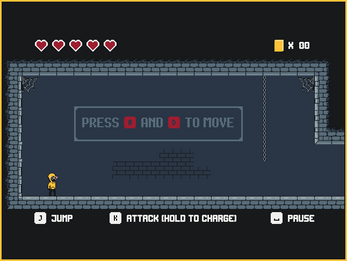
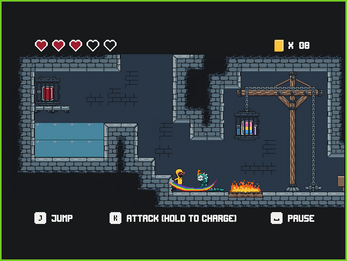
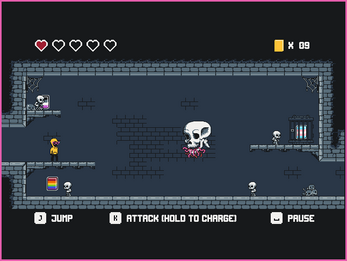
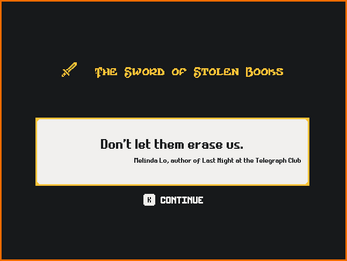
Comments
Log in with itch.io to leave a comment.
Oh heck yes, I love this! Rainbow freaking epic sword, pride-flag-colored books, avenging the banishing of books, an epic librarian.... YES! And it was cool you squeezed multiple additional mechanics in there, like the water and cutting down the hanging, caged books (I didn't save the first one in a cage because I couldn't figure it out, but when I saw the second one I was like oooooohhhhhhhhhh I get it!)
Terrific experience!
- ✨Beth
so cool to make the game about banned books!
Thank you so much!
I'm really bad at platformers, so I struggled but the subject matter is very topical.
That’s totally on the platformer, not on you! The controls could use some real playtesting/rebalancing. But thank you so much for trying it out!
This is so impressive (and a lot of fun!) for a jam gam! Loved, loved the quotes between lives. Amazing work! 💖
Thank you so much! Really appreciate it